 |
| Rage Of Bahamut Multiple Device registration Only for iOS devices |
Setting up multiple devices or 'Terminals' for rage of bahamut is reasonably easy on an iOS system because unlike the android version RoB doesn't lock your account to your phone's IMEI number but your UID number instead. Which if your device is jailbroken, can be spoofed.
What You'll need.
- A Jailbroken iPhone, iPod Touch or iPad
- Access to the Cydia Repo
First off, I'm going to assume you have an account ready to register so I will skip to the main points.
In Cydia you'll need to add a custom repo source. MANAGE > SOURCES > EDIT > ADD - And add this url as a repo source; Http://sinfuliphonerepo.com Then hit 'Add source'
Once Cydia has refreshed with a new list. Search for UIDFaker (All one word) and install.
Open UIDFaker and scroll down to Rage of Bahamut and hit 'Random UID' A few times then turn your phone off (It's recommended) Unless you can forcefully close Rage.
Once restarted. Open rage and you will be able to register your second account on the same iOS device!

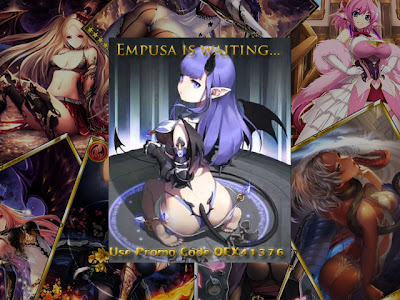
No comments:
Post a Comment